group member:Linki(Huilin)Luo,Haoxiang Tu,Jiajing Sun
Clarity and Organization
This resource is comprehensive and easily accessible. Starting at the big picture, it comes from a clear line of overview, learning context and theory, theory to activities, as well assessment. The definitions and examples of phishing are clear and supported by credible sources. Making comparisons between the real and fake message examples is what makes it easy to understand. However, the document is quite long and text-heavy. It would be easier for learners to follow if some parts were broken into shorter bullet points. More infographics could be included to the same end.
Learning Objectives and Alignment
The learning objectives are specific and take their cue from activities and assessments. As an example, the “Phish or Legit” activity is clearly supportive of the objective of recognizing phishing attempts and the psychological tactics section explains what people need to understand about scam manipulation strategies. Adding a visual map linking objectives to activities and assessment could make the alignment even more transparent.
Interactivity and Engagement
This course includes a great number of engaging activities. Scenarios, tactician decoder cards, and verification strategy exercises provide learners with multiple chances to try out their skills in realistic contexts. One small possible improvement would be to add some short, interactive challenges up front in the module in order capture attention before getting to heavier reading sections.
Inclusivity and Accessibility
A UDL approach is evident—audio narration, screen reader testing, low-bandwidth design, and printable resources make the course accessible to a very broad range of learners. Since some learners may struggle with the technical vocabulary, adding a glossary or clickable definitions for crucial terms like “domain spoofing” and “homograph attack” would help increase accessibility.
Technology Use and Rationale
WordPress, Google Forms, H5P, and videos are well-chosen for the online mode. The immediate feedback from embedded quizzes is a strong feature for anti-repetition learning. It might be good to add an optional “practice mode” for the final quiz, so learners can review without tension before attempting the graded version.
Presentation and Sources
The resource uses realistic examples and up-to-date references. Adding visual diagrams showing how to read a phishing email, or how to decide whether something is worth verifying, could help with a good memory.
Suggestions for Improvement
• Break long sections into shorter, visually supported parts.
• Include a glossary of technical terms.
• Add a short practice quiz before the final assessment.
Questions for the Group
• Are learners able to track their progress through the modules, or is it entirely self-paced without any tracking?
• How are examples kept up-to update as phishing strategies change?
• Might you include a short simulation in which learners receive simulated “emails”, and must decide instantly what to do?https://docs.google.com/document/d/1XP62hrxYRomJnWgAxo_AbVl9AmOhwDTBHEn2LzoBvsU/edit?usp=drivesdk
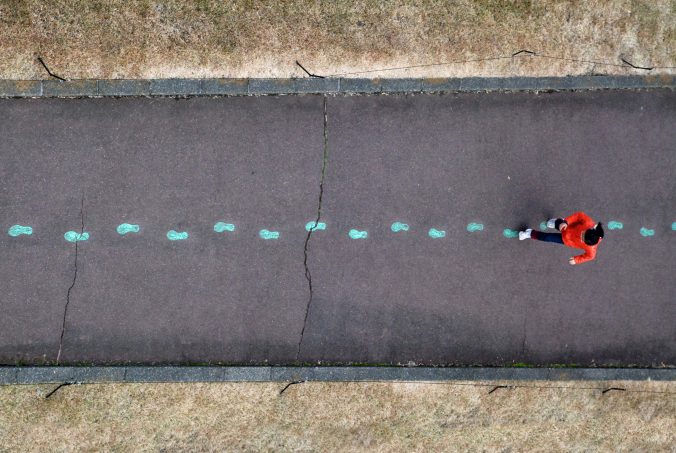
Recent Comments